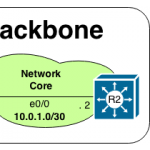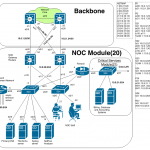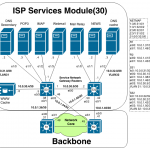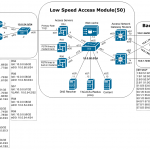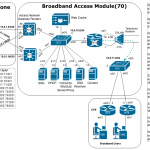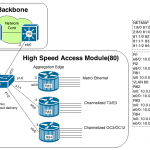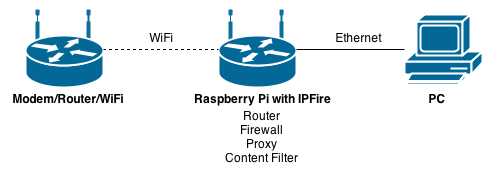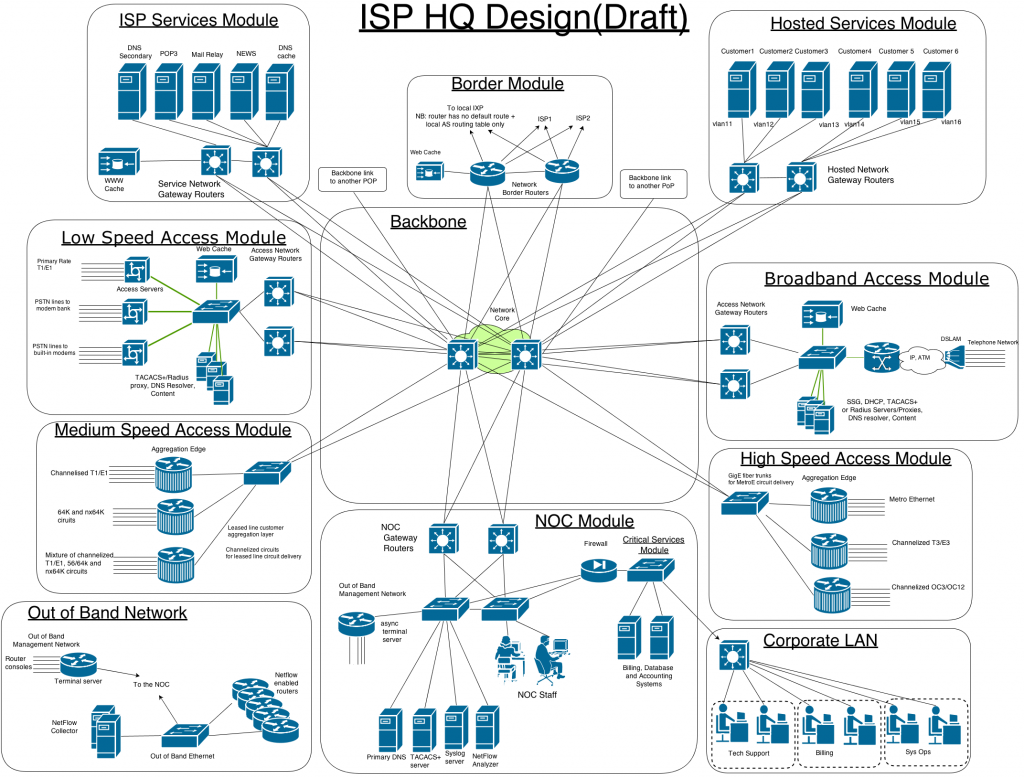My original plan was to just learn various computer networking topics in order, but I found a more fun way to learn. It’s much more fun to build various labs that reflect actual scenario’s. For example, building a lab that reflects a small ISP and apply various things that I learn to that one lab.
Plan:
- Build a small ISP lab for internet connection services and VoIP.
- Apply CCNA commands to the lab (CCNA T&S, Security, Voice)
- Apply CCNP commands to the lab
- Apply CCIE commands to the lab
- Add computers/servers to the lab
- The above will mostly be virtualized (Virtual Machines, emulators/simulators,)
This is learning process, so it won’t start out perfect. E.g. the design will likely be adjusted later in the future once I need to test more things that can only be achieved with adding more routers/devices.
Here’s a draft of the network that I’m planning to make.
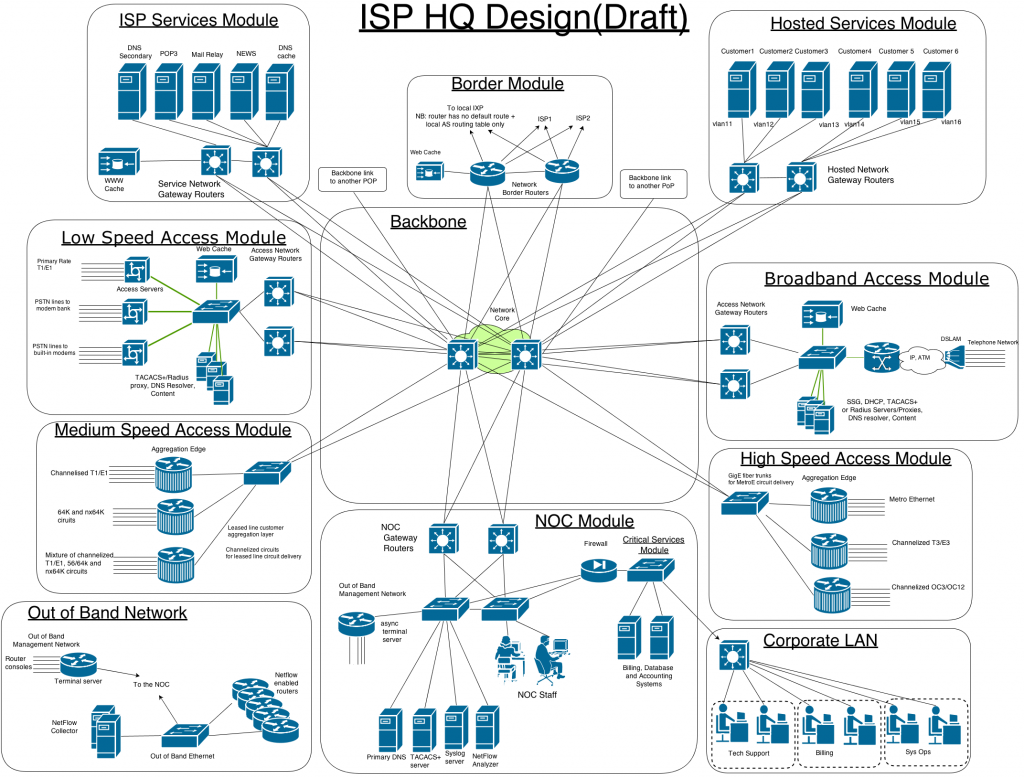
It’s a network diagram of a small ISP HQ. The diagram design comes from an online pdf/lecture. I just re-drew it using another tool and made some modifications. The resources and the details are in the wiki: http://tamwl.users.sonic.net/wiki/doku.php?id=project_isp. I’ll be posting here with updates and general progress.